Creating a Google Map Link:
- Open your Web browser and go to https://maps.google.com/
- Type in your business address in the space at top of the page.
- Click on the Share Icon just below where you typed your address.
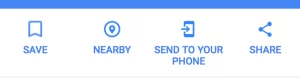
- A box will pop up.
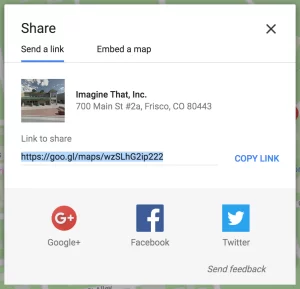
- Copy this URL and paste it into your Peak Time Deal business profile in the Google Map Link field.
